Do you use PIDs?
If you haven’t come across the term before, PID stands for Project Initiation Document. It is a formal tool to help business leaders to effectively scope, define and set projects so that they can succeed. PIDs help teams to properly understand what they need to deliver and how.
Used correctly, a PID can ensure that no one is left disappointed at the end of a project!
I’m sure you can understand from this introduction why we included this functionality into PDCA Complete.
A project team, lacking in clarity
One of our users wrote to us recently. A senior manager had been struggling to delegate effectively. Every time they asked for something to be done, it wasn’t done in a way that brought satisfaction. The manager had to go back and do parts of the work themselves.
They got in touch with us and asked if there was a better way to delegate projects; to get results.
We showed them how to use the PID format and challenged them to spend five minutes to get crystal clear about what they wanted to achieve. The headings of the PID made them think harder than they normally did about the tasks they wanted to be completed. It was worth the payoff.
What happened?
The manager that got in touch said that the thinking process really did make him think. What he wanted was now clear. The deliverables, the communication, the scope, the purpose…
His team members started to deliver what was wanted, in the way that it was wanted. The ambiguity from his previous requests had now gone. This is the power of the PID!
In fairness, this example is not atypical. Many managers fail to articulate their needs and wants in an effective manner. Sure, it takes a little more time to add in this detail but it is worth the investment in time.
What does a PID format look like?
Whilst there are many different formats, here is what it looks like within PDCA Complete:
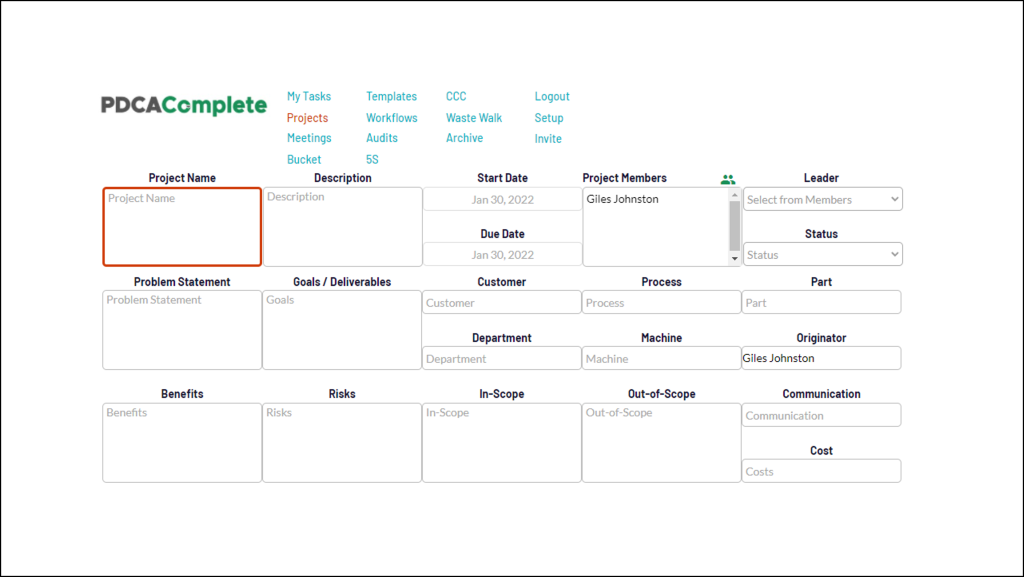
The key headings to draw your attention to include:
- Project start and end dates
- Project members (essential for automated communication within PDCA Complete)
- Problem statement
- Goals / deliverables
- Context: customer / process / part / department / machine
- Benefits and risks
- What’s in scope and what’s out of scope
- Communication (how do you want to be kept informed regarding progress)
- Cost
Project and task management tools
There are many project and task management tools and I hope you can now see why we included the PID within PDCA Complete.
Completion of the PID is optional, by the way. If you want to add a project but don’t need the level of detail it offers then you can jump over this step. You have the option to use part of it, none of it or all of it.
The minimum you need to get your project started in our system is the project’s name.

Free account for every organization
Sign up today and access PDCA Complete for free.
Our free account allows you and two team members to use the bulk of the app’s functionality.
If you want to use the additional features, and to add in the rest of your team members (which is how our system becomes really powerful), then you can upgrade to a paid account.
Details of the differences, and costs, can be found on our pricing page.
Enjoy using the PID approach
During our careers we have found the PID approach to be massively useful. We really do think it is one of the key project and task management tools an organization can use.
And, if you have been struggling to get projects to ‘behave’ the way you want, give it a go.
What have you go to lose?
