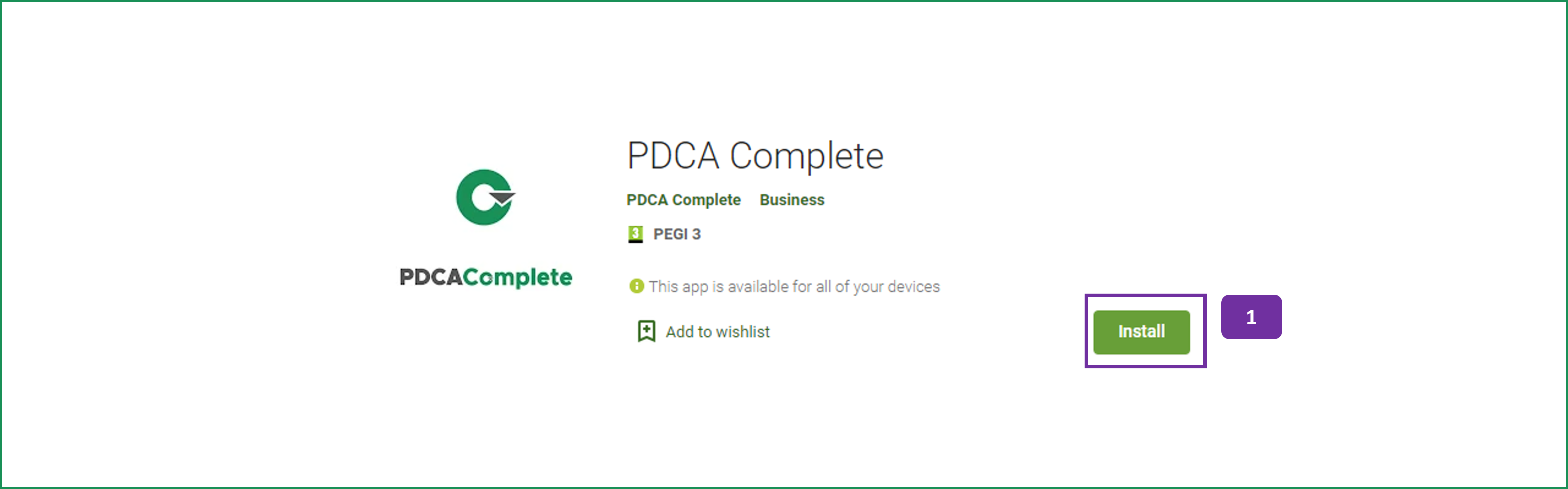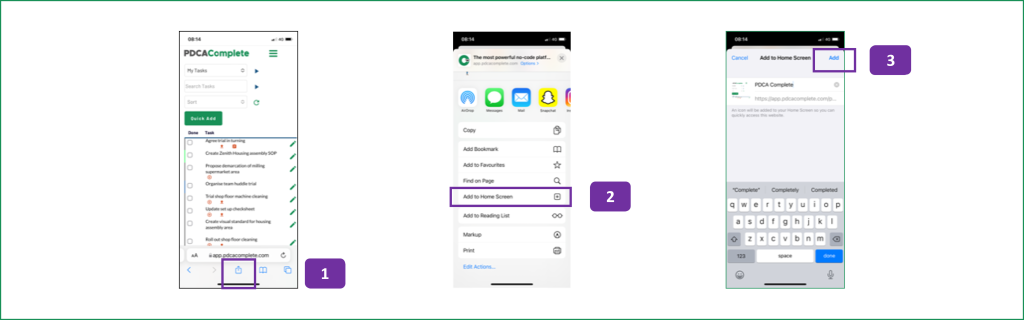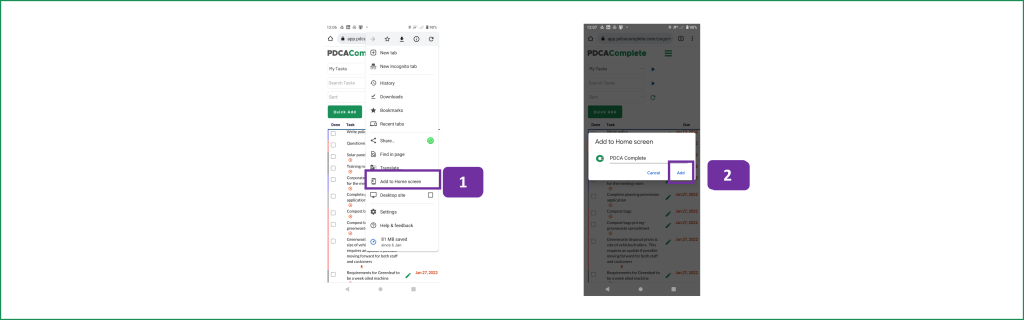Mobile Access
PDCA Complete works best on a desktop, but for when you are on the move, this is how to use the system on your mobile devices.
Android App
To access the Android App, visit this page on the Play Store.
1. Once you have verified your device's compatibility, click on the Install button and follow the instructions on your device.