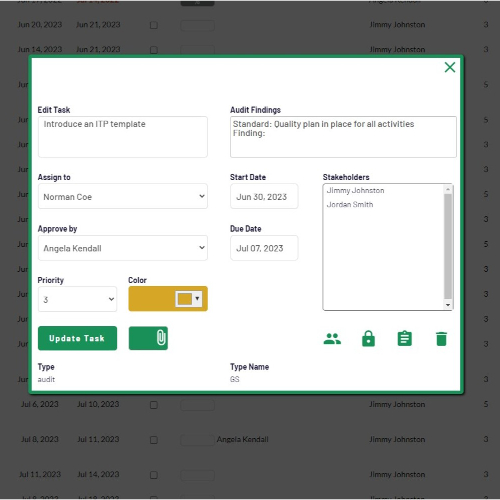If you have reached this website, you are likely to have a good idea of what PDCA stands for.
For those of you that don’t, it is an acronym that stands for Plan / Do / Check / Act.
It is also known as the continuous improvement cycle and can be summarised as:
- Plan – come up with a plan of action for your improvement activity
- Do – execute your plan
- Check – stop and make sure your plan is on track and you are getting the results you want
- Act – decide what ‘course corrections’ you want to make
…and loop around the cycle again.
Those that struggle with change…
Many organizations that struggle with making improvement happen do something like this:
Plan – they come up with the barest of plans, with no real way to achieve the desired goal
Do – they jump into action prematurely
Check – they feel it isn’t going well (no analysis / evaluation / context)
Act – they quit!
A real world example
I might be over-egging the problem, but I see this all too often. Poor planning, ineffective action, disappointment and flitting to the next improvement.
Let me give you an example.
One company that we know made a simple improvement based on their enquiry process. It was expected to improve productivity, improve customer satisfaction and balance workloads. I asked them how it was going, a week after they started the new process. They were underwhelmed.
They wanted to come up with a new, better, way of working. They had gone through P (Plan) and D (Do) but had not bothered with the last two steps. We had a quick team chat and it turned out that the team had not read the SOP (Standard Operating Procedure) that was written to accompany the change…
They read it and discussed how they needed to work differently going forward. You could argue that they had checked but hadn’t agreed on how to Act differently. I am pleased to say that the process soon became effective and was embedded.
Stop to check, little and often
The mid-way pause, the ability to stop and Check, is critical. Before you go too far into an improvement you want to make sure that you are on the right track. Constant course correction is normal with improvement projects and it should be embraced.
We’ve built in an optional approval step into PDCA Complete that gives you an immediate break, as per the PDCA cycle. The approval step allows for another team member to sign off the task. This is great if you have team members that are trigger happy or if you want to check the output before signing the task off.
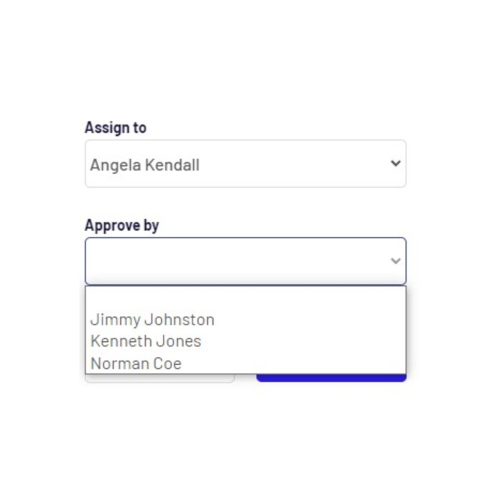
You don’t have to use it at all but for certain tasks, this break in the sign off process is worth its weight in gold.
Task approval, across all our modules
The approval process applies to tasks right across the PDCA Complete modules.
You can add them to ad-hoc tasks, meeting actions, project tasks and digital workflows.
All of the tasks flow through to the My Tasks screen and you can see all the tasks you need to approve there.

To help you get started with PDCA Complete, we offer a free account. This allows you to add two colleagues into your team (whether they work in the same business, or not) and get started with our main system. If you need some of our additional features, or need to add more team members, you can upgrade at any time.
I hope that you choose to make the most of the PDCA cycle and find your improvement projects become more effective.