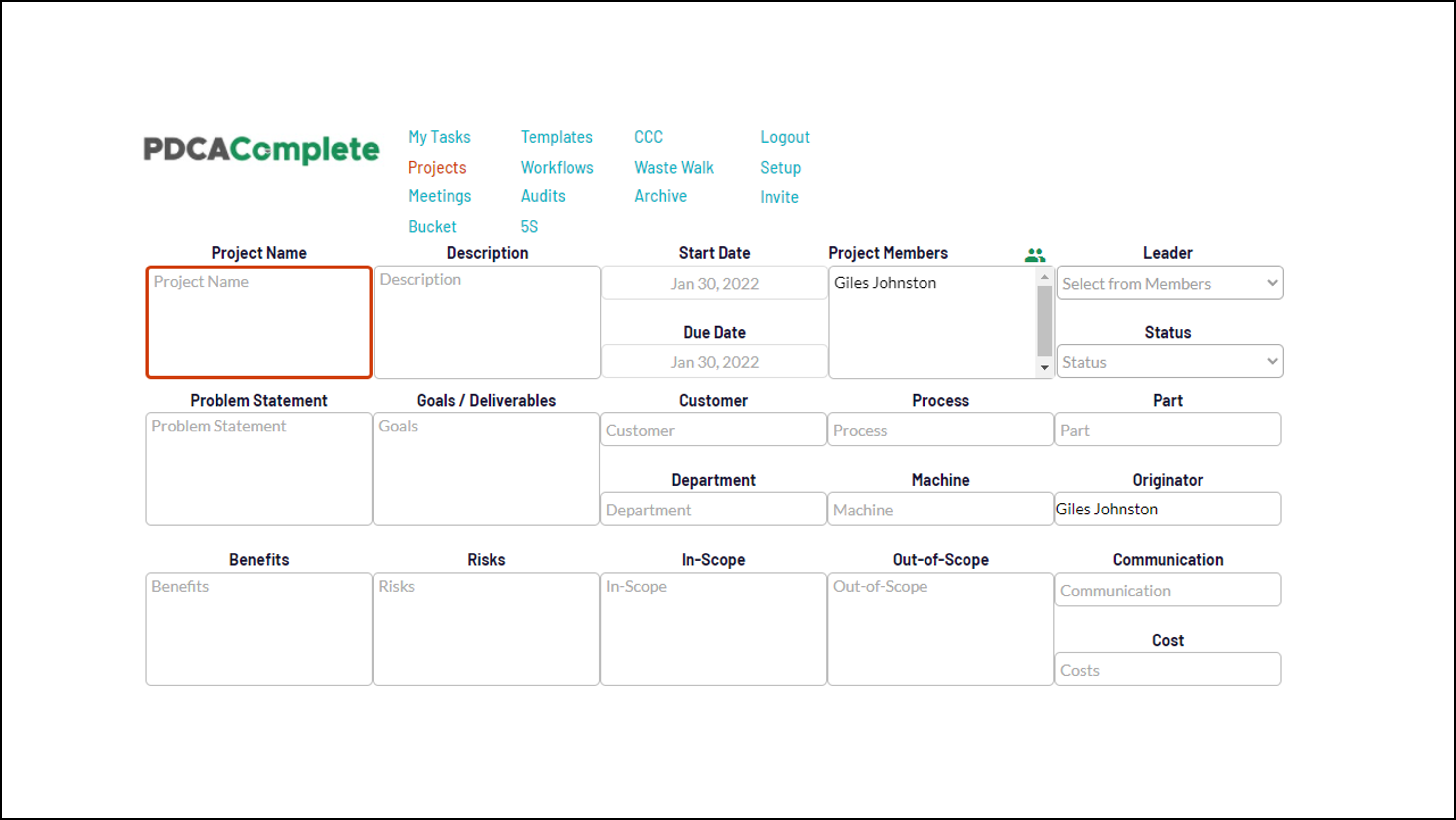PDCA is a great acronym, why else would we name our system after it?
For those of you that are new to the PDCA cycle, let me recap:
P – Plan – develop a plan to achieve your goals
D – Do – execute your plan
C – Check – make sure that you are on track with your results
A – Act – determine if you need to change your course to achieve your goal
(and repeat, it is a cycle after all!)
In this article I am going to show you how PDCA Complete aligns with the PDCA cycle, to help you deliver your continuous improvement projects faster and with better results.
Plan
The first step in the PDCA cycle is all about getting a game plan that works. I see too many organizations that don’t get this right. I see businesses that skimp on this step and jump headlong into action without properly thinking through what they need to do. I also meet senior managers that get hung up on creating the perfect plan, never starting.
On of the key features in PDCA Complete is the built in PID tool. PID stands for Project Initiation Document and is designed to be a set of prompts that help you to define your project. Project definition is critical if you want your project to generate results you want. A common failing of continuous improvement projects is them delivering results that don’t meet expectations. A good remedy for this is to ensure expectations are crystal clear!
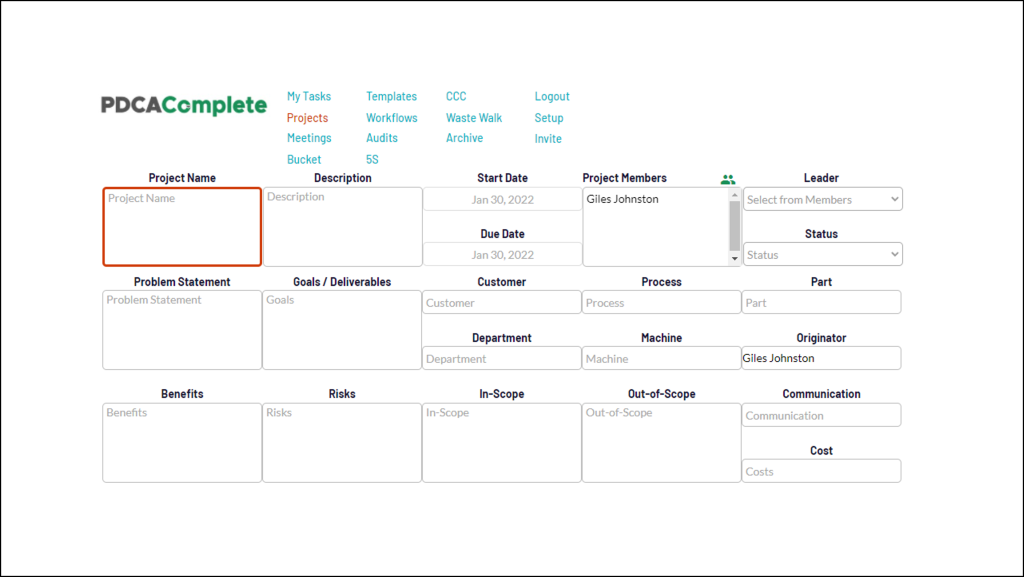
The project tasks are also a critical element of the Plan stage. What needs to happen when? This is the cornerstone of PDCA Complete. Adding tasks in our system allows you to be clear on what, when and who. We also give you the option to add a task approver but I’ll come back to that later.
Too many times it looks like organizations rely on magic for their action plans. Step 1, step 2, sprinkle of pixie dust, last step, achieve goal. Ok, so they’re not as bad as this but I see many project plans that don’t seem to join up where they are today with their final goal. The first few steps are known but after that it is a mystery. If you ever feel this way, try thinking backwards from the goal. What’s the last thing you would have to had done? Keep repeating this question until you arrive back at today’s starting point.
Do
For most people, the Do stage is the easiest. Follow your plan.
If your plan is good, that’s good news. If it isn’t… Hopefully the last section has convinced you to come up with something half decent.
PDCA Complete has a number of features that makes the Do stage even better.
First, we have a comments function for each task. This means that you can keep notes against a task, or have a conversation about the task. This is really good to know where you are during the life of the task.
Second, we include a stakeholders feature. You can add in people that have opinions and advice about a project’s task within our system. This means that they can be kept abreast of the progress of the task and input notes / comments / questions into the task itself. They can’t complete the task, or change it but they can be kept aware of what is going on. This automated feature can save you time compared to manual communication to all project partners.
Finally, our My Tasks page acts as your Do nerve center. All of your tasks, for this particular project and every other project / meeting / audit / workflow you are involved with flows to this screen. With a few clicks you can drill down to the most important tasks you have to work on right now. Having all of your tasks in one place can save you a huge amount of time.
Check
The next step is critical to making sure that you are on track. Many organizations do something like this:
- Come up with a poorly thought out plan.
- Jump in head first.
- Check the results and decide the whole thing was a rubbish idea (because it isn’t working).
- Quit
That isn’t the idea, of course! With a half decent plan and practical execution you have a chance. The Check stage is great to carry out a sense check and make sure that you are going in the right direction. PDCA Complete has a few features that are worth making you aware of here.
Our approval function allows you to add a second person to a task. In some cases this will be to simply sign off the task. In other cases this is for the other person to say ‘no’ and not agree to sign off the task until it has been effective and / or completed satisfactorily.
Each project has a standard agenda function, making review meetings more effective. Get the team together, bring up the agenda and review the project. No more lack of structure and it’s all built into the Project module of PDCA Complete.
Also, the communication for the project should be agreed in advance during the PID stage. This means that you get to decide how you want to be updated. This forms part of the check stage. If the updates don’t match with expectations, you have the opportunity to say something.
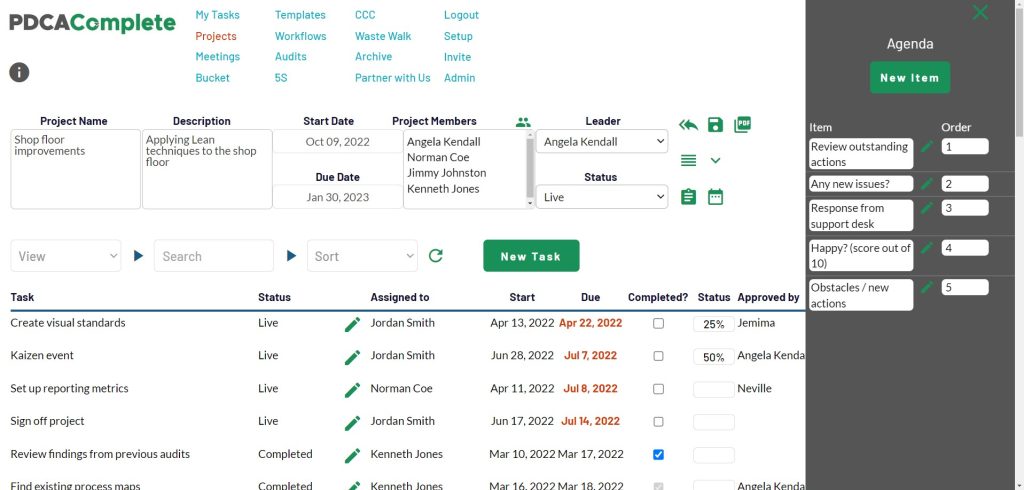
Act
The Act stage rounds out the four steps. You can decide to go again, and continue to execute your plan or decide to do something different. Tweaking the plan, to make it more effective is a great idea. You may also choose to park the project for a while, write Standard Operating Procedures, merge opportunities, or anything you can think of. This step is all about deciding how you want to act going forward.
Within PDCA Complete, this gives you an opportunity to update the PID and reinstruct your team about the revised style and approach of the improvement project.
Adding new tasks is another logical thing to do that PDCA Complete can help you with. Decide what is missing, post Check, and update your project action plan.
Then, schedule your next review meeting and get back to work!
Free account
To help you get started with the PDCA cycle and PDCA Complete, we offer a free account.
To claim your free account, click here and sign up today.
Invite two of your colleagues (you’ll need to upgrade if you want to add more) and get started.