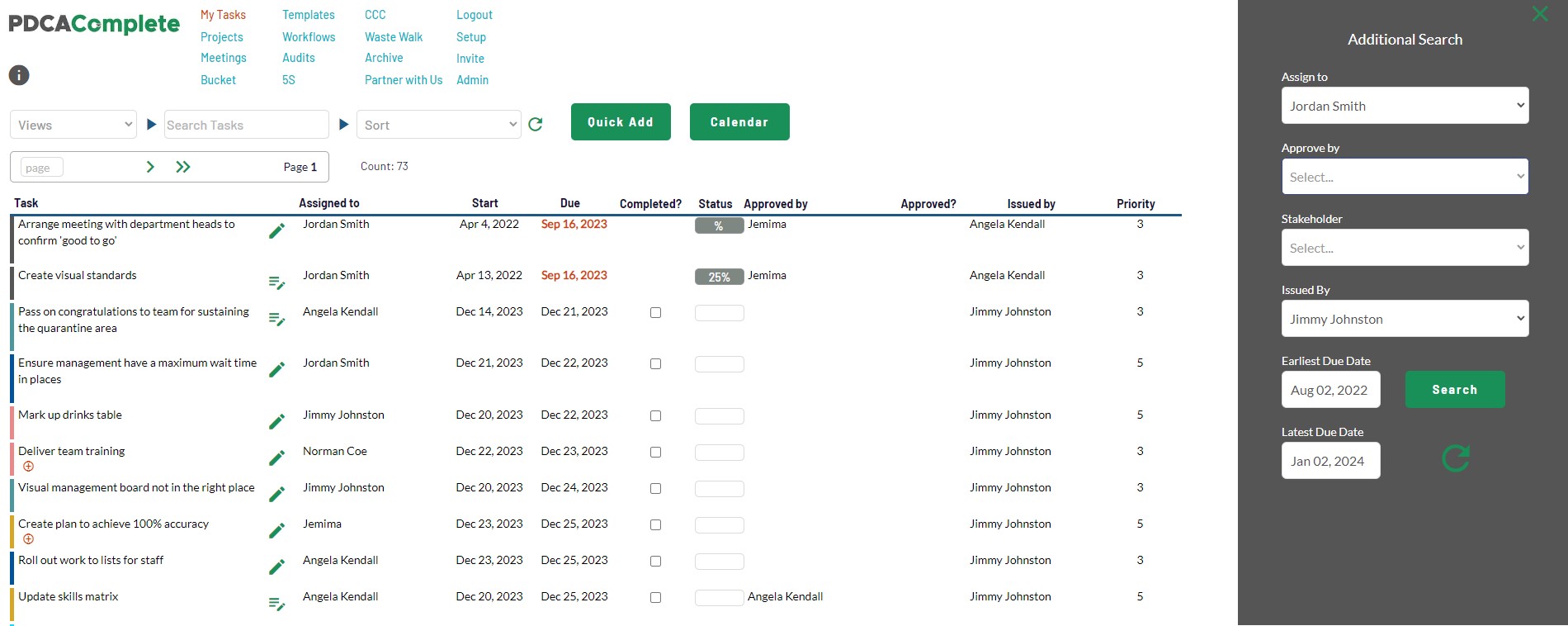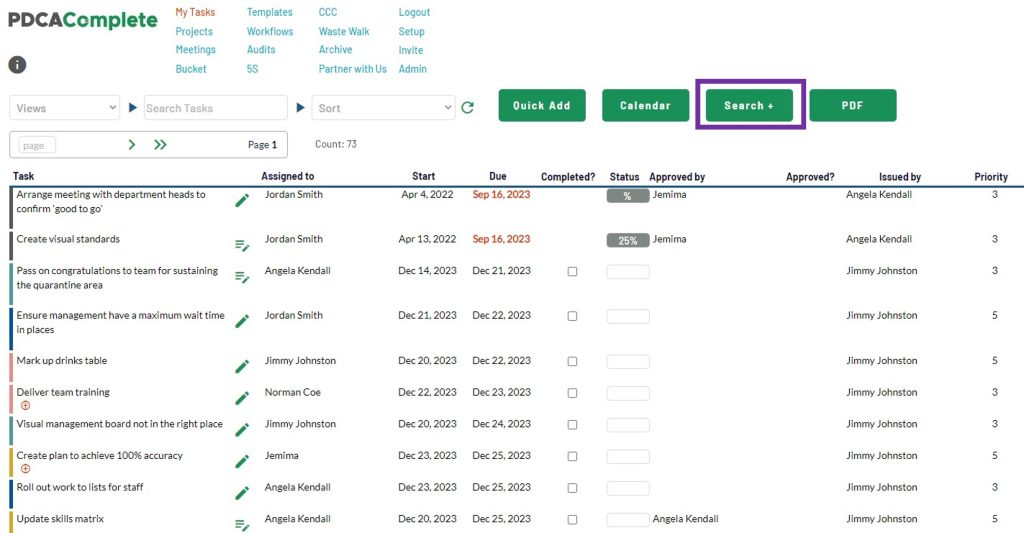PDCA Complete allows you to capture tasks for your organization in a number of ways. These include meeting records, internal audits, waste walks, projects, digital workflow and more…
But, what do you do when you’re sitting in a discussion with your team and you can’t remember exactly when and where you tasked them? You know the situation. You want to go over a point that hasn’t been dealt with and you need to bring it up on the screen to gain consensus.
The “Search +” button, found on the My Tasks page is your friend here.
When you press the Search + button a search panel will appear, for you to narrow your search, as shown below.
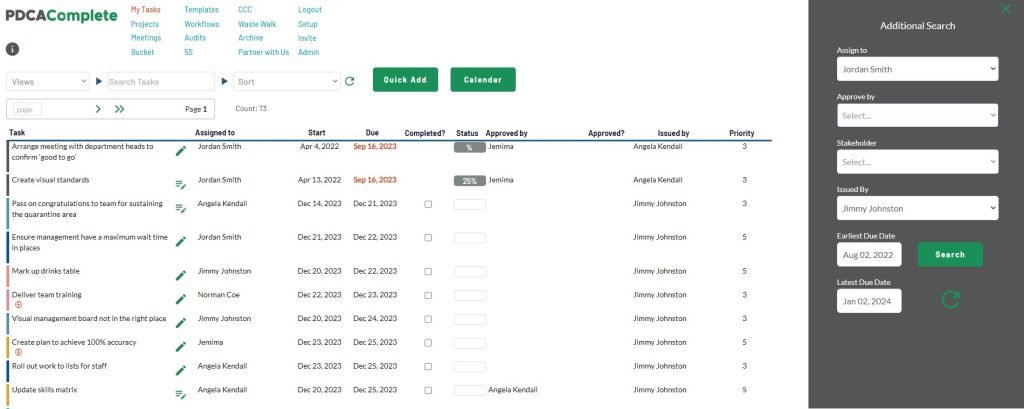
Pressing the Search button allows you to filter the current pages tasks with just a couple of clicks.
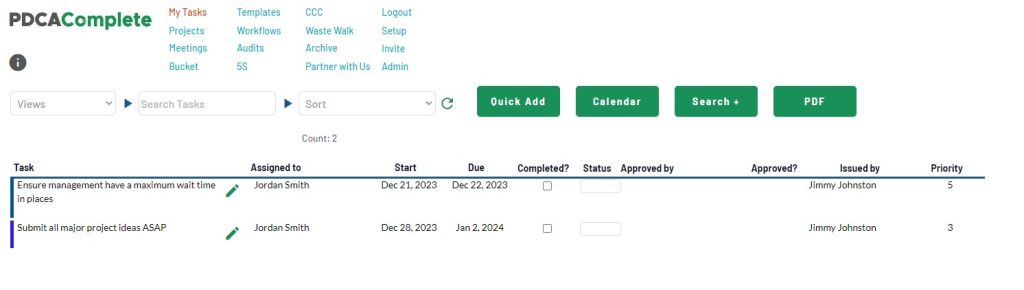
If you need even more information, you can click on the green pencil icon and see the task’s details. The origin of the task will be shown at the bottom of the task, as shown below.
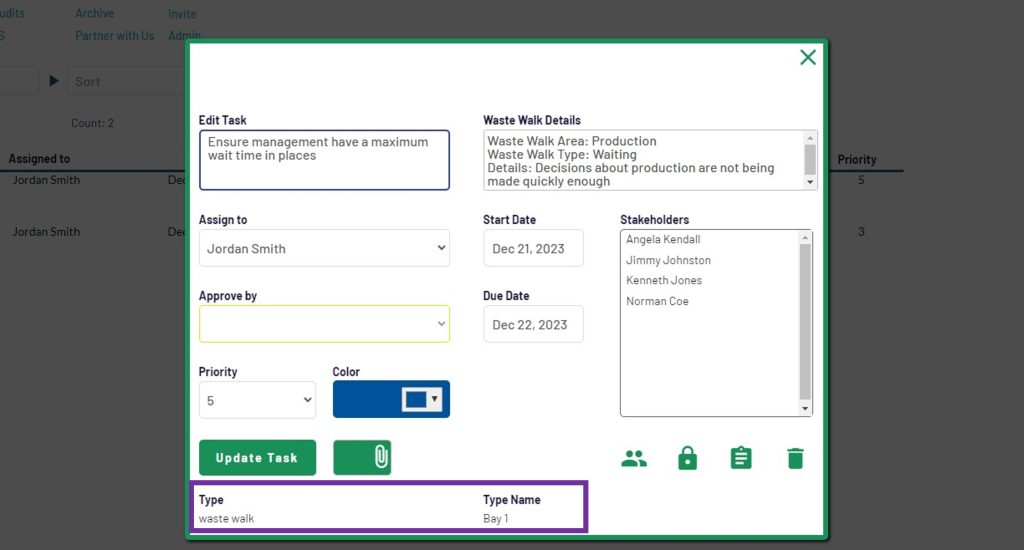
I hope you find this function useful. It is also a great way to sift through a long lists of tasks if you want a one to one meeting with one of your team members, to review their tasks overall.
If you haven’t already claimed your free PDCA Complete account, you can get started here.
You can upgrade your free account if you need additional features and team members (you get three in the free account). More details on upgrading can be found here.
Enjoy using the power of Search +.