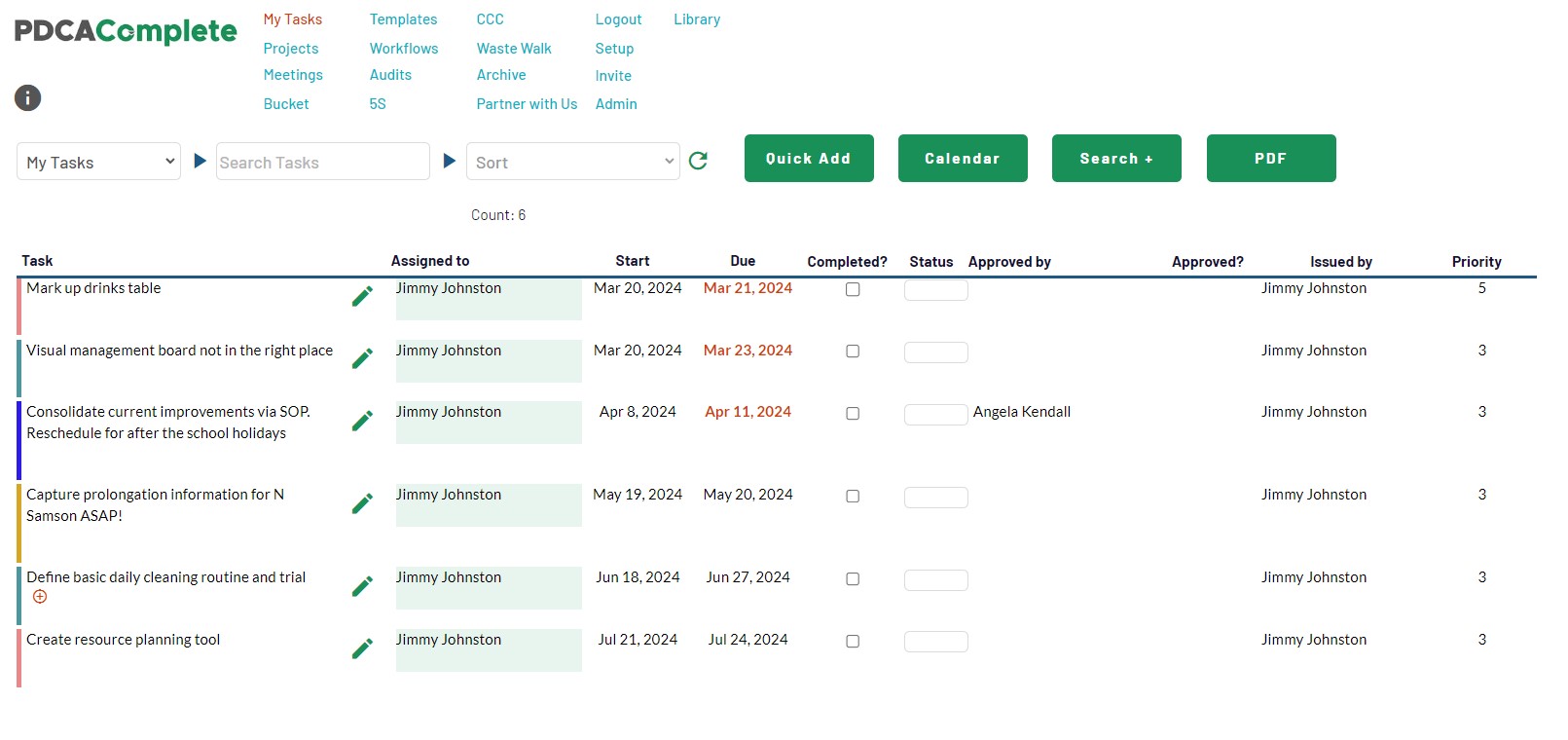We built PDCA Complete to help you manage your improvement projects and maximise your productivity. Words are cheap! Let me show you a few of our system’s features combined with a couple of practical strategies to help you.
1. My Tasks Filter
The My Tasks page is the nerve center of PDCA Complete. All of the tasks from the rest of the system’s tools flow to this one screen. In the top left hand corner is a filter option. Changing this to ‘My Tasks’ allows you to see the tasks that are assigned to you.
Using this filter allows you to focus on the tasks you need to deliver. Start here and clear your list!
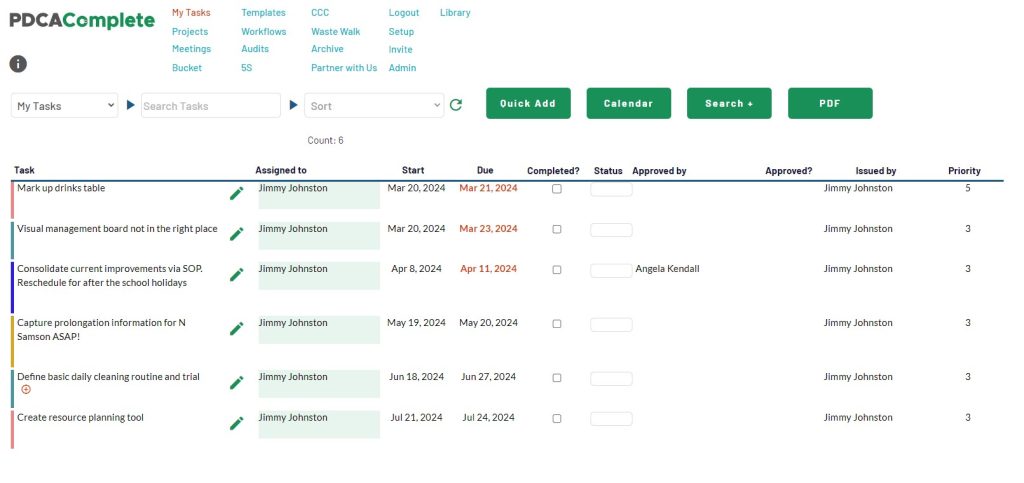
2. Approvals
On the same page, the next filter I recommend is the ‘My Approvals’ option. PDCA Complete gives you the option to sign off tasks assigned to others. This is great if you want to ensure that a task is truly complete before people take their attention off of it.
The My Tasks page also allows you to see tasks assigned to your team and tasks where you are a stakeholder in. This page is powerful; these two filters can help you do your job with focus.
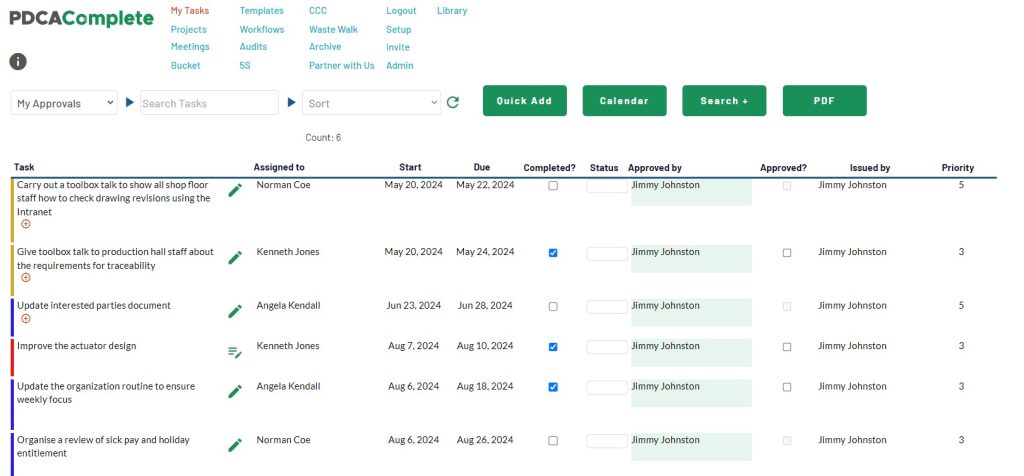
3. Additional Search
If you have too many tasks in your My Tasks page and it feels uncomfortable, then use the Additional Search option. You can select a week to focus on (or a day) for your tasks. This drops the list of tasks down even further.
Having too many tasks can be overwhelming for most of us. This function allows you to carve up your to do list so that you can focus, make progress and then get on with the rest of your day.
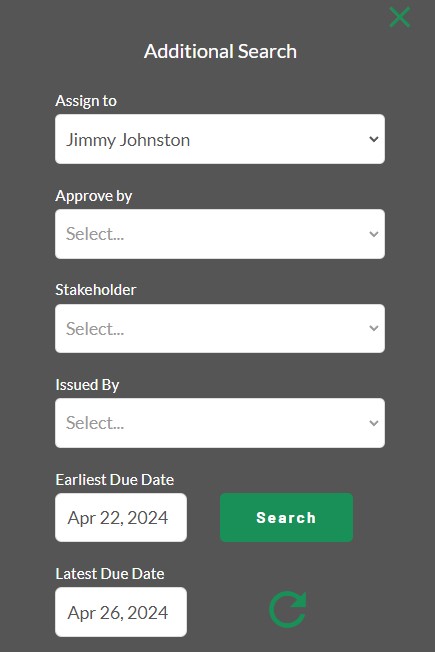
4. Tiny Chunks
Leading on from the idea of small chunks of data is the idea of applying this to your projects and meetings.
We always say, if in doubt – have small projects. When you have small projects, with a handful of tasks, you can churn them quickly. Open them up, define the tasks, manage them for a couple of days or weeks and close them down.
This is great for specific project phases and the feeling of completing projects helps propel you and your team forward. Feeling motivated is a great feeling and this is one way to do it. PDCA Complete makes it easy to control your projects, with the various project statuses available.
If in doubt – create lots of small projects that you can smash your way through!
5. Start of Day Habit
The final point, which works for whatever system you use, is the start of day habit.
If you find it hard to make progress with your tasks and improvement projects, this is for you.
We often find ourselves at the end of the day, tired and wondering where the day went to. If this rings a bell with you, start your day with PDCA Complete instead.
You don’t need to spend a long time on your tasks. Even a few minutes progressing your actions is likely to reap notable rewards. So, set a time limit, blast through your tasks and your approvals and then close the system down. That’s it!
Free Subscription
If you are new to PDCA Complete, take advantage of our free subscription today.
Free for you and two other users, you can get started today.
Upgrade options are available in the future, for when you are ready to get the wider team onboard (and that’s when things start to get really interesting).
You can claim your free account here.
When you use the five steps put forward in this article, PDCA Complete can really help you to get a grip of your business tasks and your improvement projects. When everyone in your team is doing this, well, I’m sure you can imagine that great things can happen!